After Purchase Guide For First Time Users
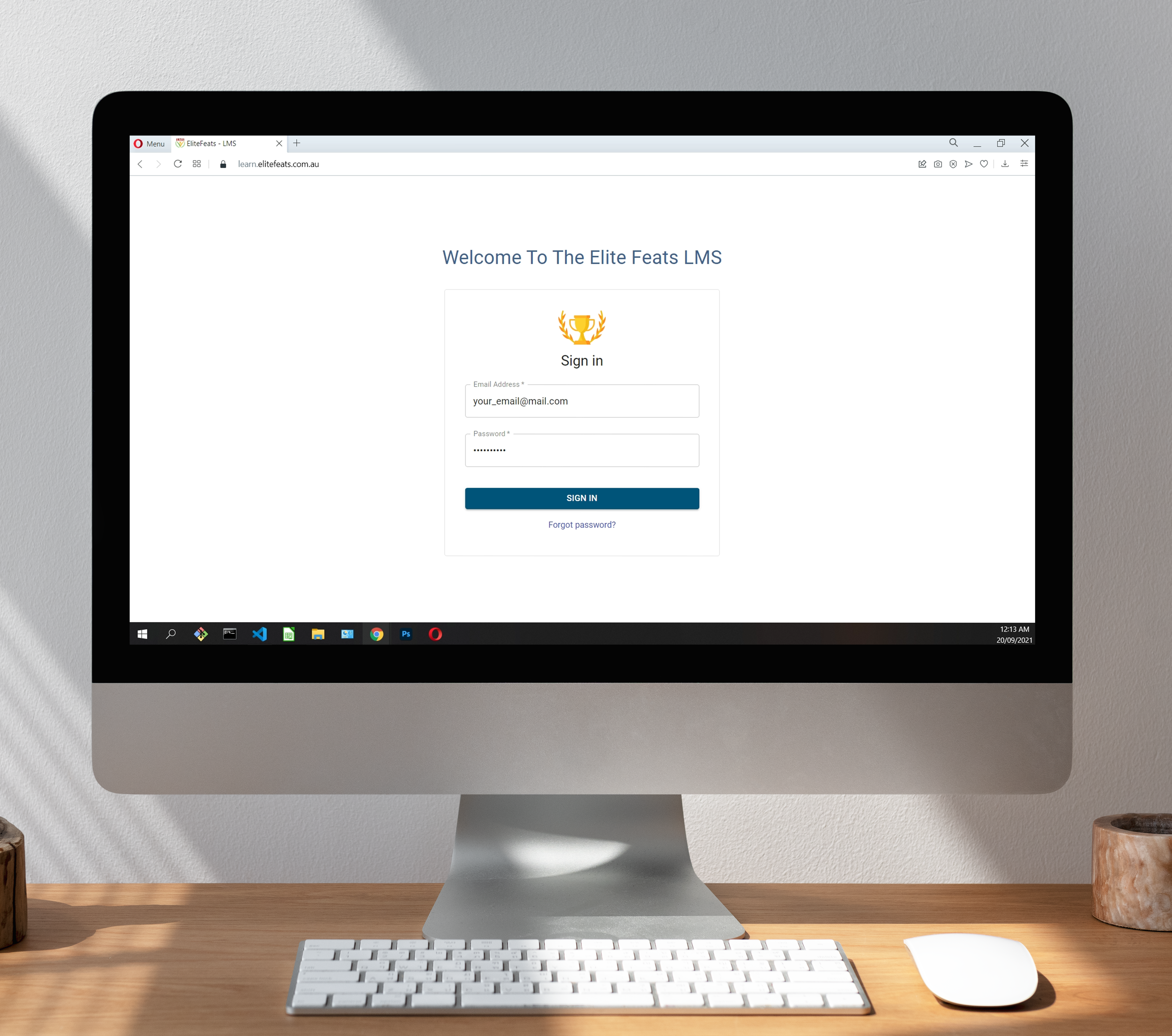
- You can access your purchased Modules/Tools by heading over to our Learning Management System by clicking the button above.
- Login with the account details you used to complete your purchase.
- If prompted, follow the instructions and fill in your information.
- Once you log in successfully you will see the following screen.
- Navigate to the modules/tools you purchased to access them.
- When you first access your purchased assessment you will be prompted to unlock it.
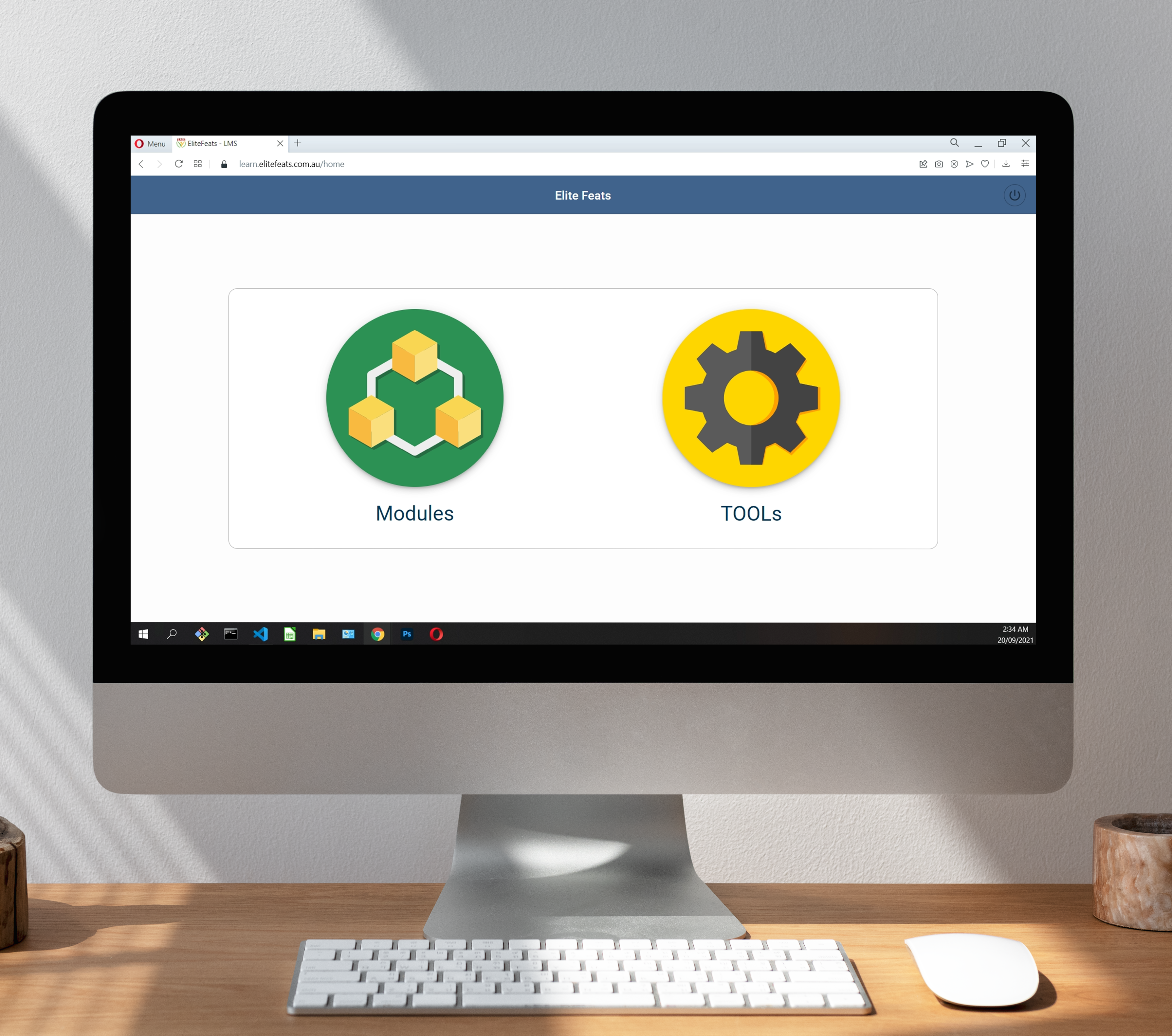
For Sport Teams & Clubs
The Elite Feats Client Management System
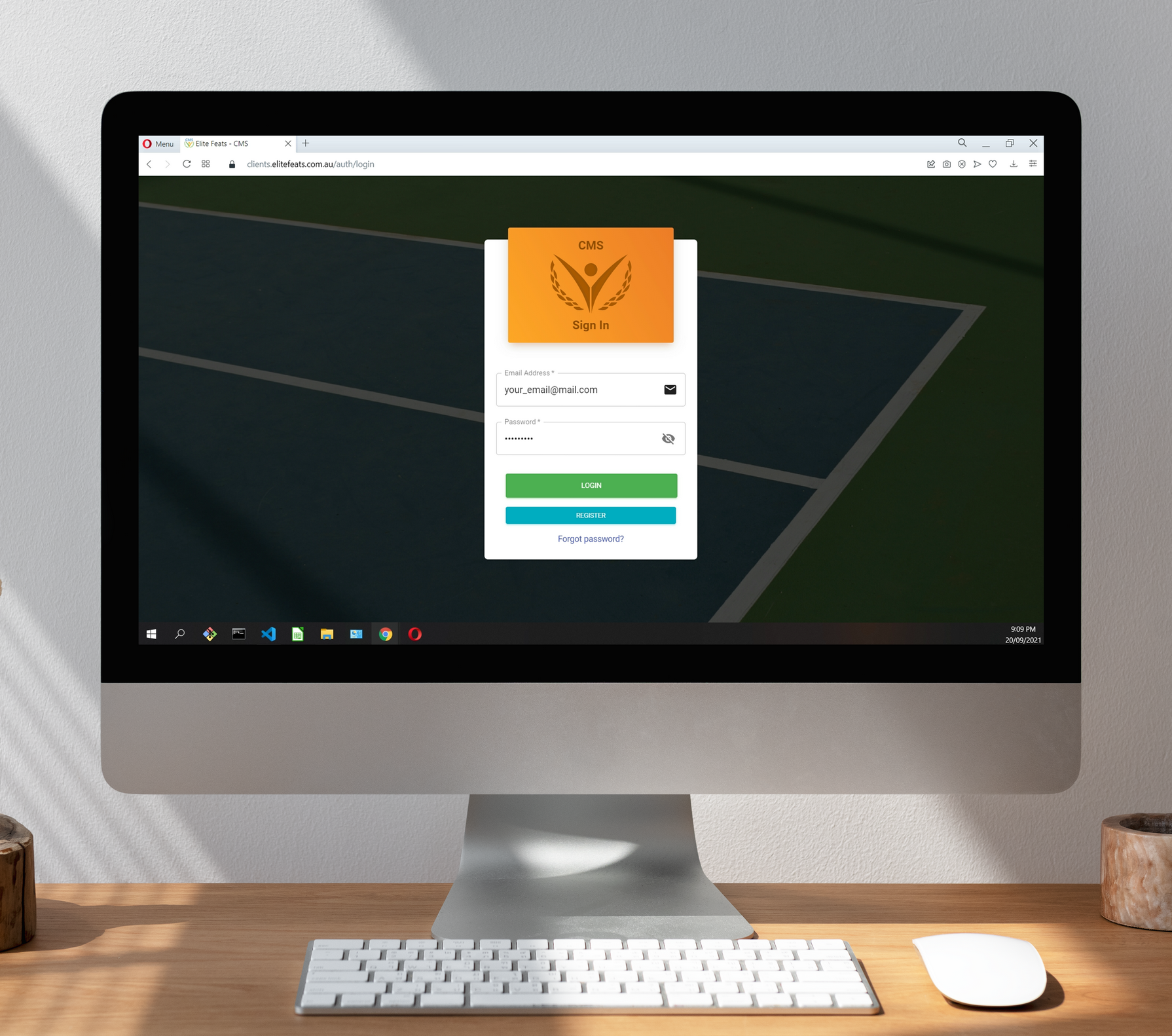
- You can access our Client management system by clicking on the button above
- You do not need to create a new account to login, simply enter the account information you used to register on this site to login, if you haven't created an account you can create one here.
- Upon successful login the system will take you on a guided tour to help you get accustomed with the CMS.
- Once logged in you can create any number of clients, sort them into groups (if needed) and assign your purchased modules and tools to them.
- When they complete their assigned assessments you will receive an email with their report, you can also view their report in the CMS.
- The CMS also comes with a fully equipped shop where you can purchase modules and tools from.
